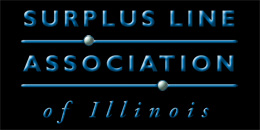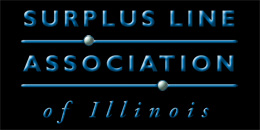EFS User Administration
Add a User
Adding a user on the EFS is easy. On the Your eFile Users screen, click the Add
New Record button in the upper left portion of the screen.
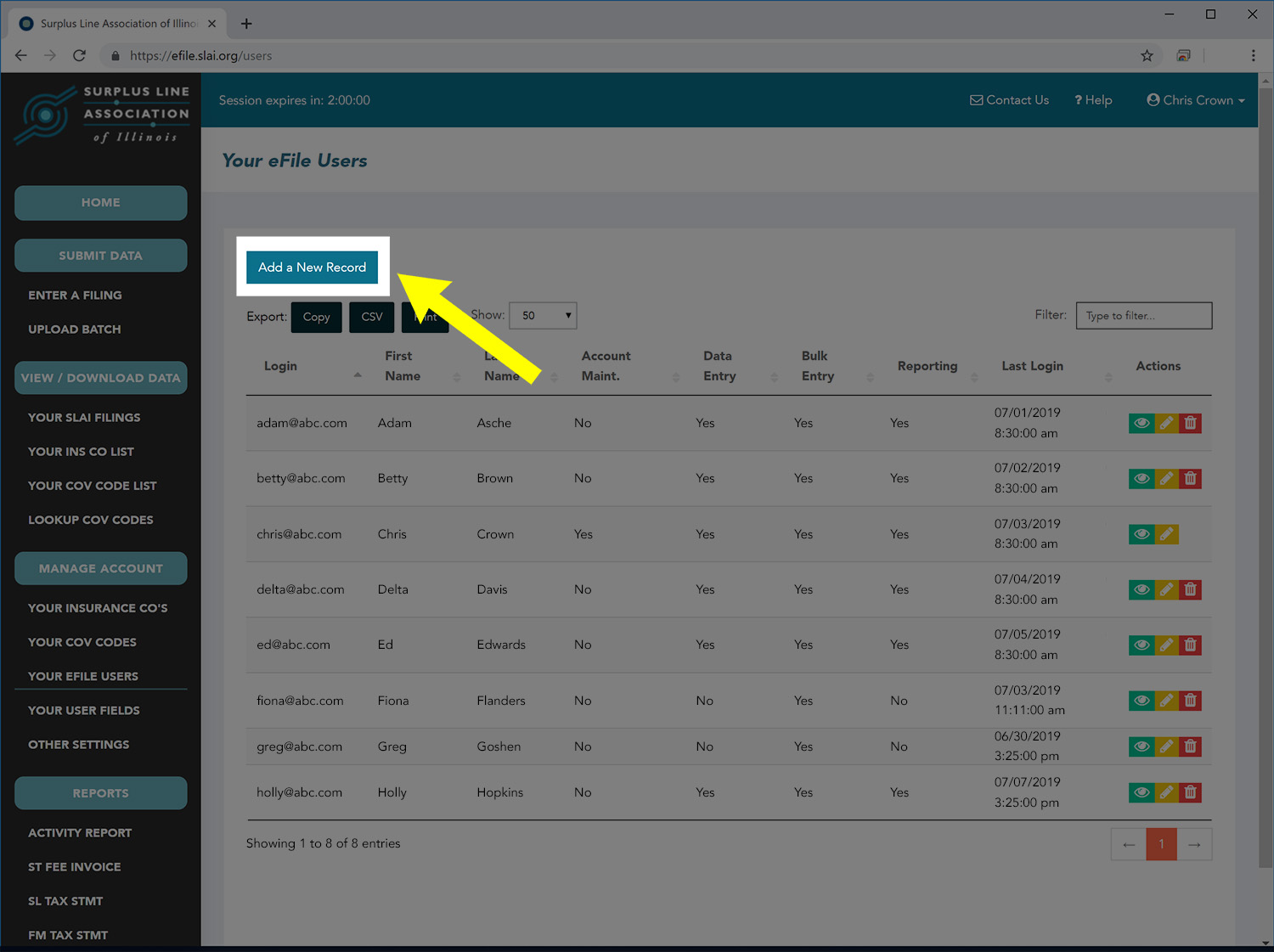
Fill in the new user's information. For help on any field, click the "i" icon to
the right of the field. Grant permissions as necessary and appropriate to the new user's role. When you are
done, click the Submit button.
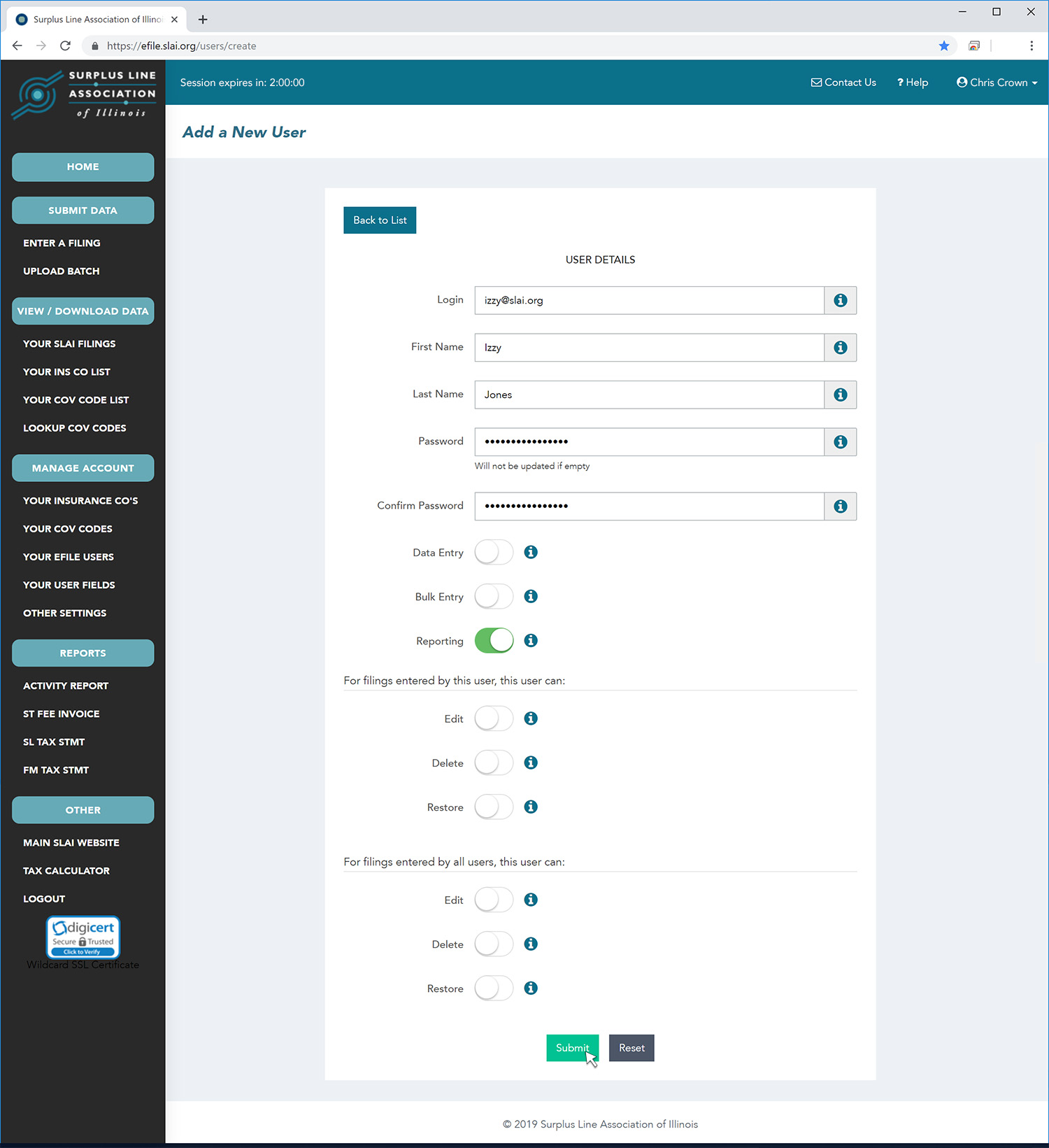
|