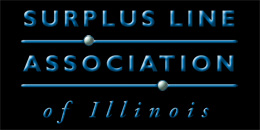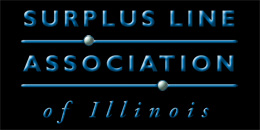EFS User Administration
Delete a User
There are some instances where, instead of locking a user's login so they cannot access
the EFS, it makes more sense to delete the login altogether. For instance, if a user has permanently left the
company.
To permanently delete a user's login, first bring up your list of users by clicking on
Your eFile Users in the the Manage Account section of the menu along the left side of the screen. Locate the user
to whom you wish to transfer the authority. To help you locate the user, you can type any part of the user's login
or any part of their first or last name in the filter box in the upper right portion of the screen. Once you have
located the user, click on the red delete icon for that user, as shown below.
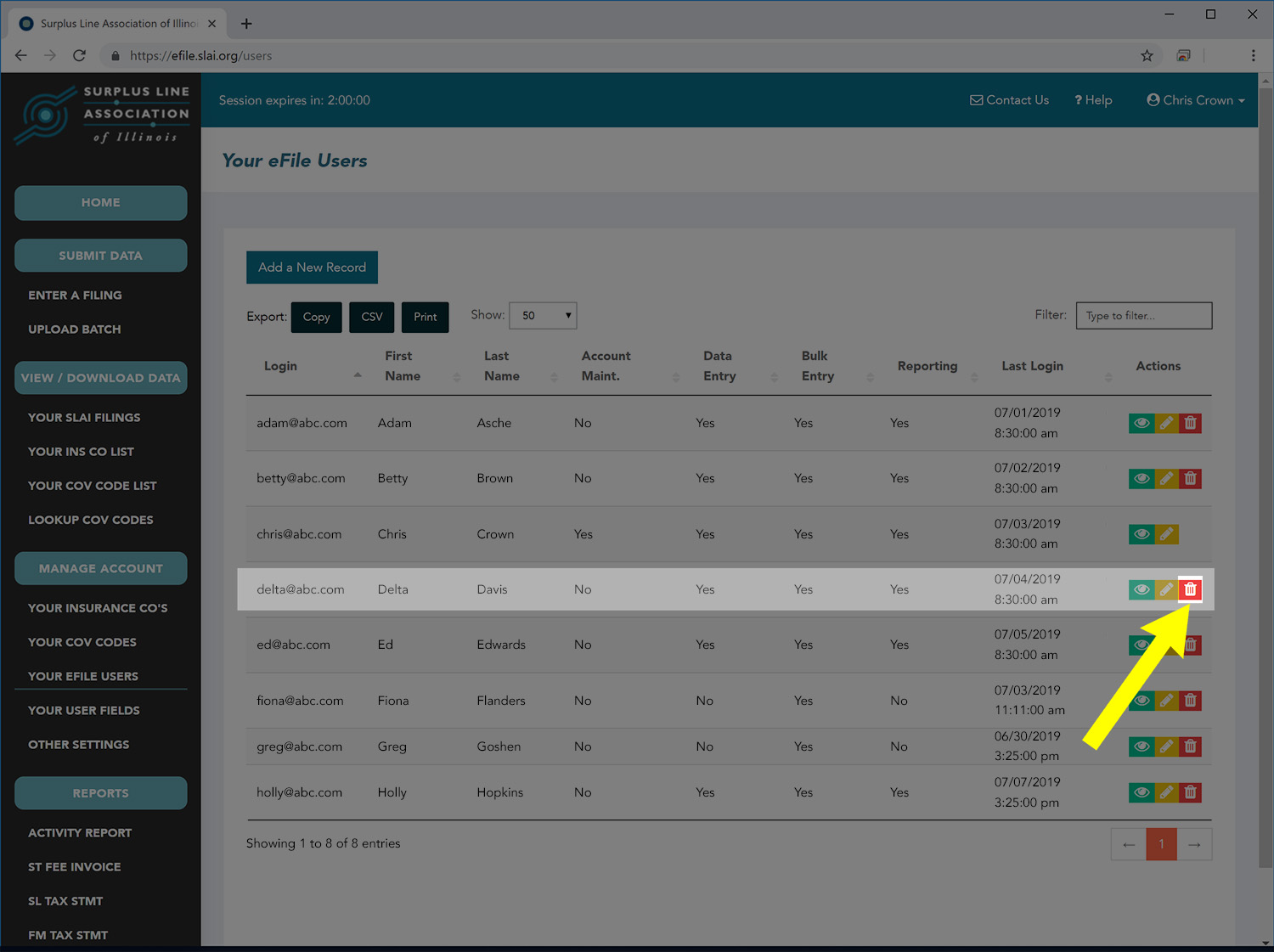
The page will present a confirmation pop-up. Click the OK button to complete the
deletion of the user login.
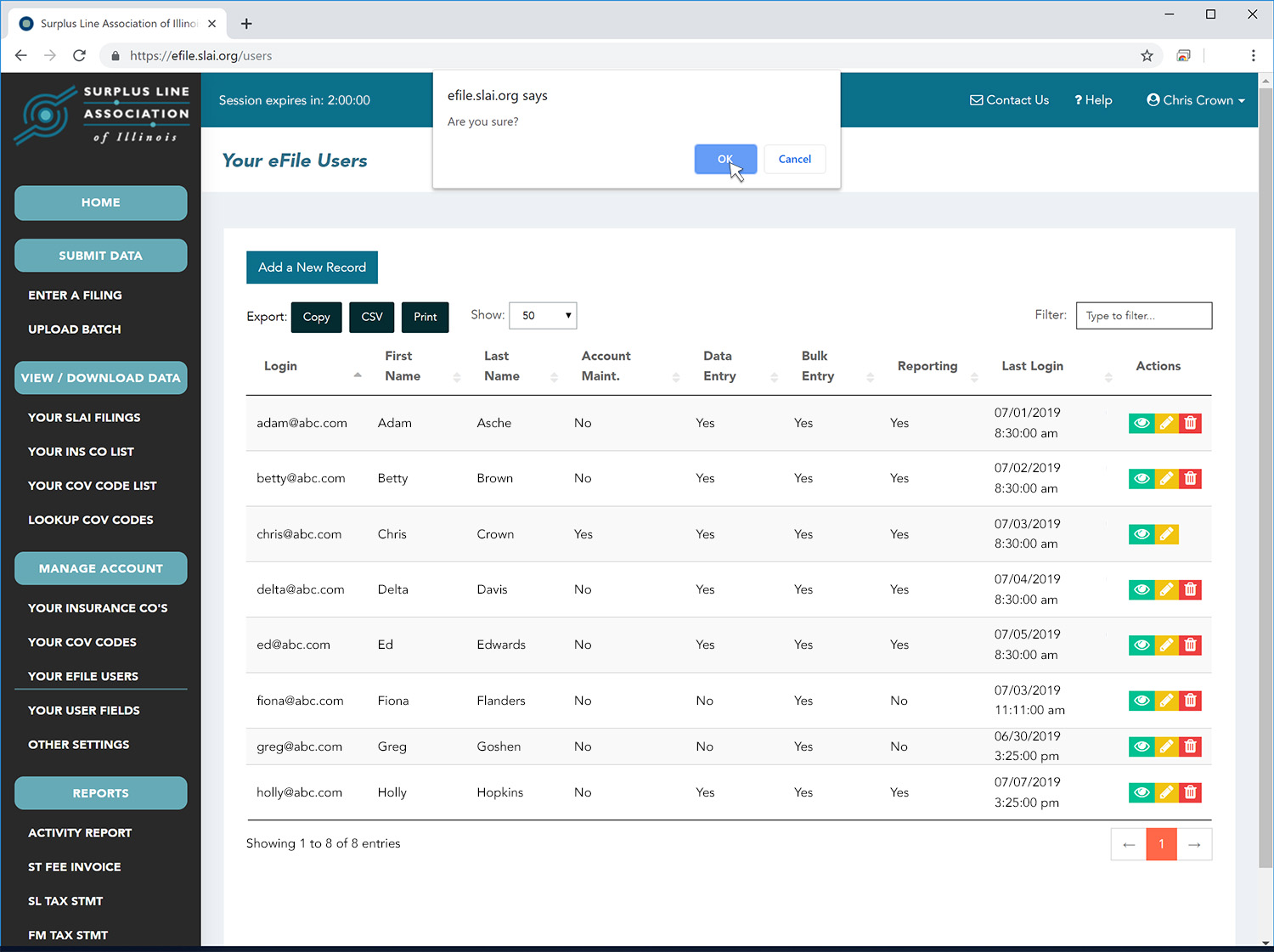
|