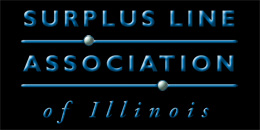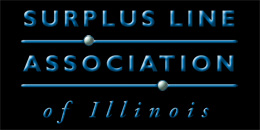EFS User Administration
Lock or Unlock a User
In some cases, you might want to disable a user login. For example, if a user is taking a
leave. In this case, you can use the User Lockout capability.
To lock or unlock a user login, first bring up your list of users by clicking on Your
eFile Users in the the Manage Account section of the menu along the left side of the screen. Locate the user whose
lock setting you want to modify. To help you locate the user, you can type any part of the user's login or any part
of their first or last name in the filter box in the upper right portion of the screen. Once you have located the
user, click on the edit icon for that user, as shown below.
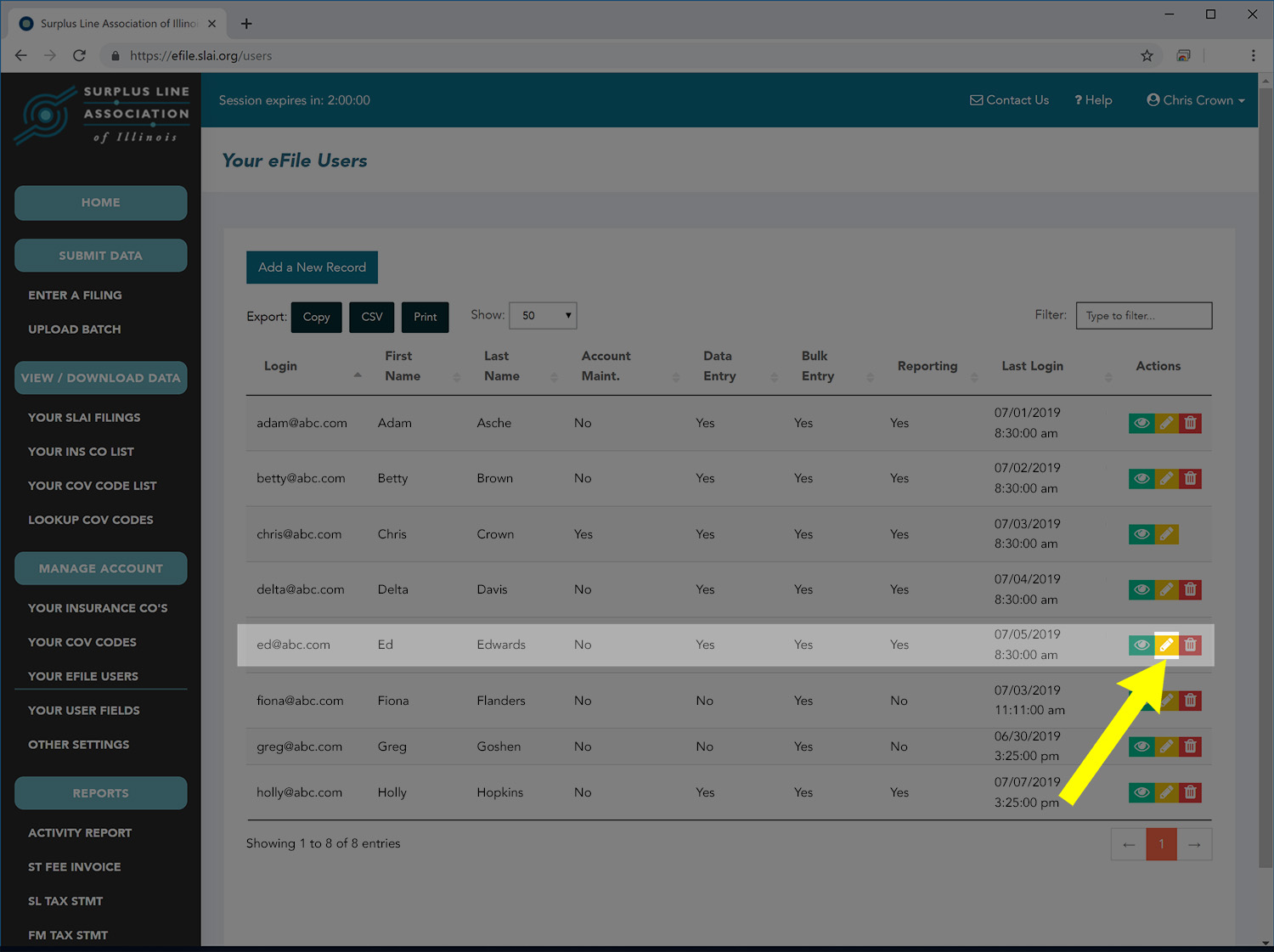
Now change the user's lockout field. When you are done making the change, click the Submit
button at the botton of the page.
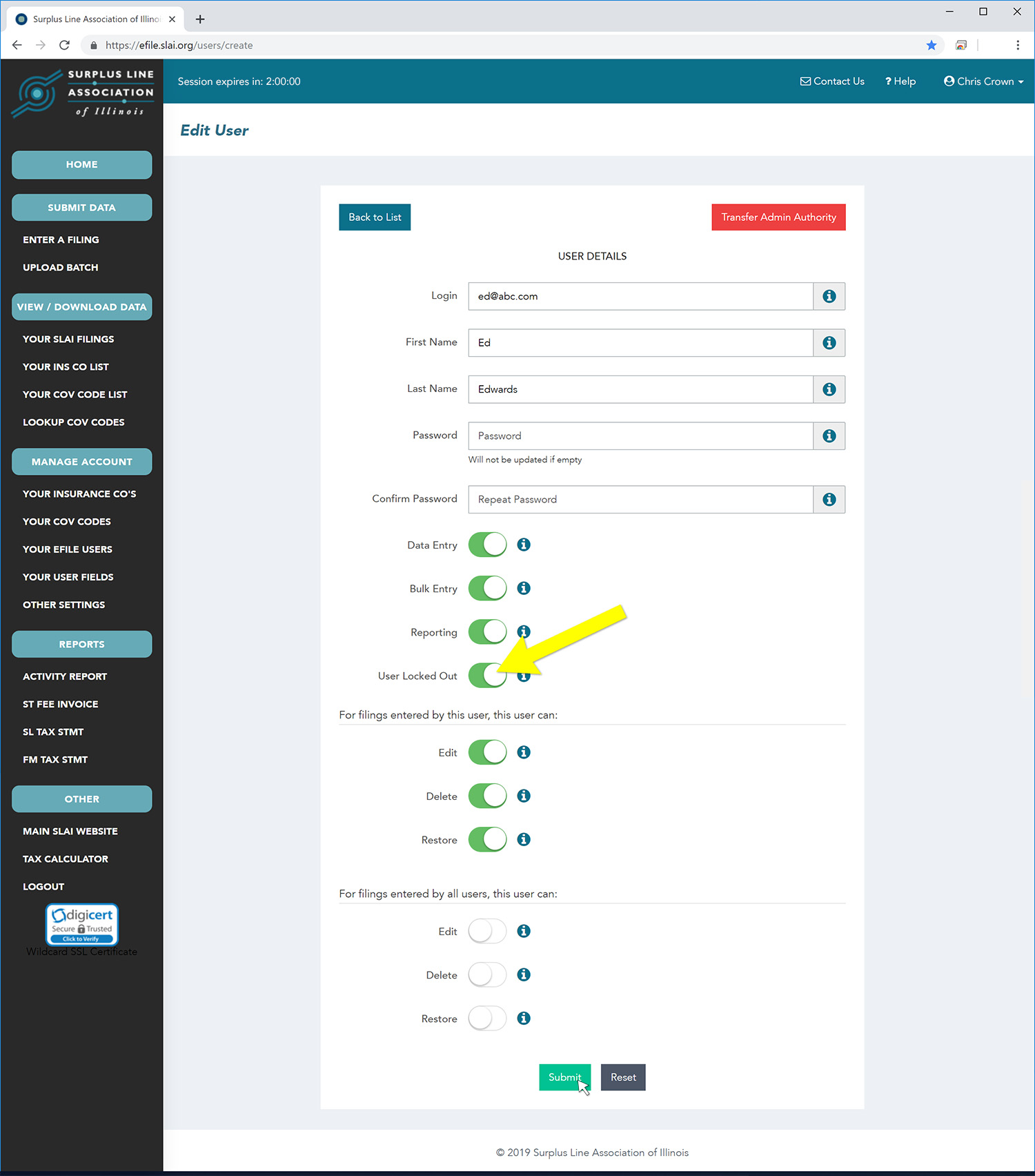
|